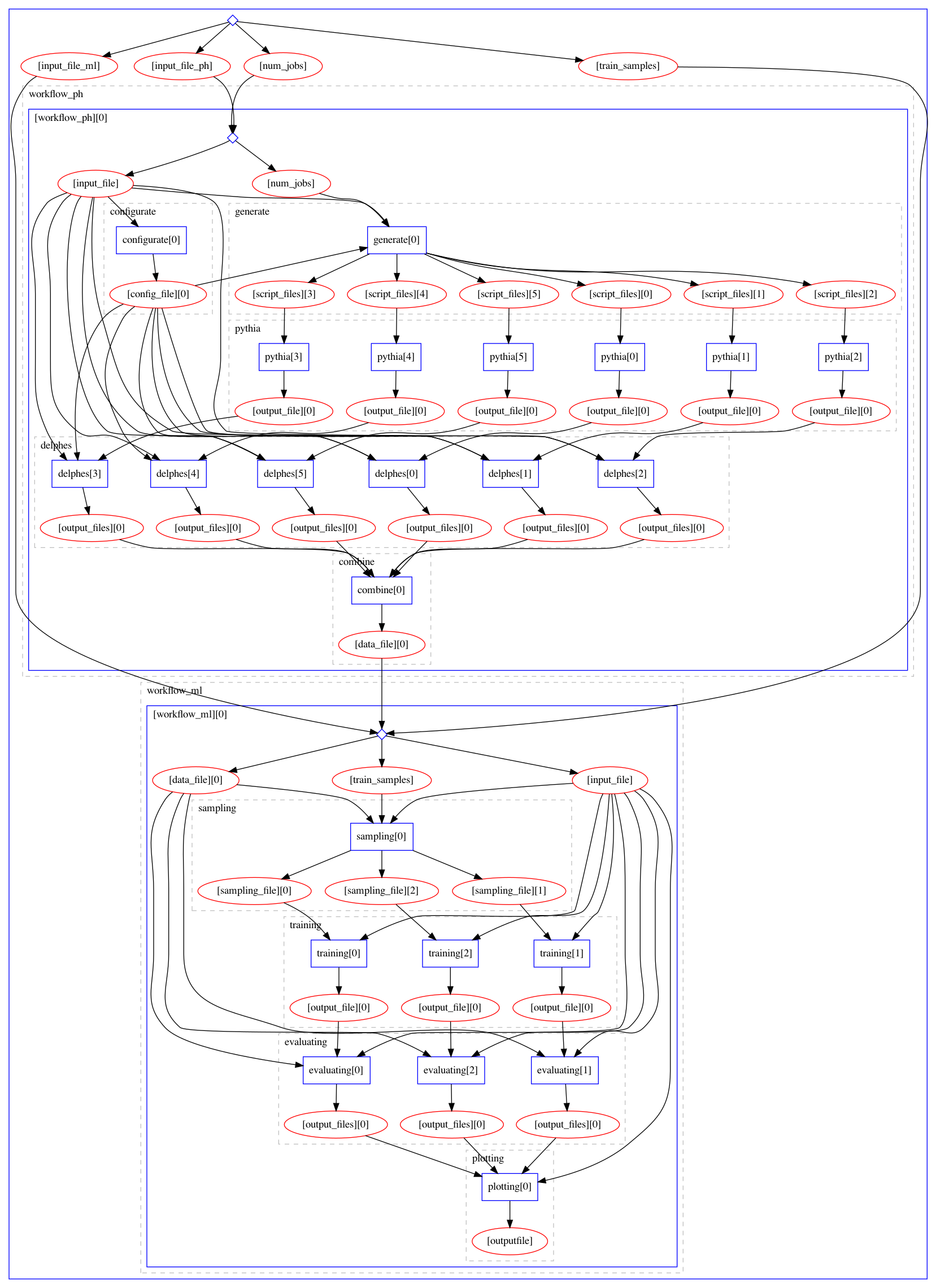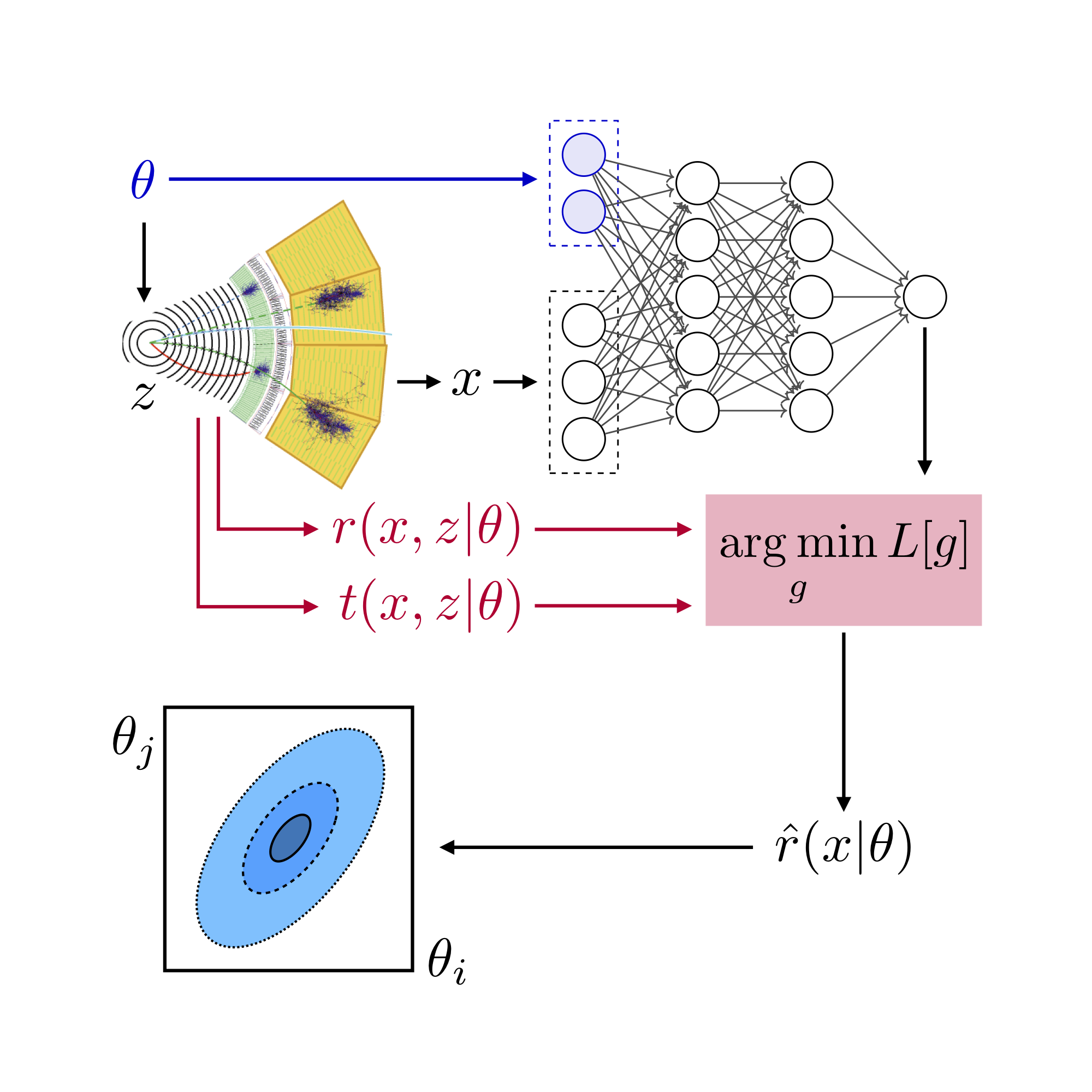REANA Introduction#
Thus far, the tutorial described running the various steps on your local computer. In the interest of time, we did not generate much training data, but in case of serious research, we would need to generate more data for both training and evaluation. For this, you will probably want to run these jobs on a cluster. You may also want to compare various methods or tune the hyperparameters for the Machine Learning models and training steps.
Furthermore, the MadMiner tutorial involved several steps (event generation, detector simulation, models training, models evaluation…). To streamline this, we have integrated MadMiner into the REANA workflow execution system and defined a workflow using the Yadage specification language.
Integrating MadMiner into REANA allows us to scale the tutorial to large numbers of events and large parameter scans. This work was supported by the SCAILFIN and IRIS-HEP initiatives.
The workflow contains all the necessary elements to be run either:
It also integrates with a metrics tracking system called MLFlow, that can, optionally, save certain Machine Learning metrics from run to run.
Technologies#
Before jumping the different commands to execute the workflow, some words about the underlying technologies:
Docker: used to encapsulate and isolate the environment around the snippets of code that the workflow steps use to interact with Madminer. See note below.
Yadage: defines the workflow specification language, which the MadMiner workflow is written in. You can edit YAML files to change the settings for the various stages of the workflow. It also includes a command line interface (CLI) tool that coordinates the execution of computational workflows locally.
REANA: a cloud-based platform that coordinates the execution of computational workflows remotely. It can be used to scale up the workflow by distributing computation. It also supports high-performance computing (HPC) backends, so one can deploy REANA on an HPC cluster at a university or lab. Technically, REANA can be installed locally, but that is not its intended usage.
MLFlow: an external component used to store and track certain metrics of the Machine Learning part of the workflow, thanks to the use of its tracking user interface (UI). It is not part of the
madminer-workflowitself, so its usage is optional.
Clarification: Docker images#
The Docker images used within the workflow have been already built and pushed to the Madminer DockerHub account.
Those images are of general purpose, and their maintenance / evolution remains a responsibility of the madminer-workflow developers,
not the users.
Workflow stages#
Below is an image of a full MadMiner workflow (the largest blue box), which includes the two sub-workflows:
Physics sub-workflow: responsible for event generation with MadGraph and Delphes simulation running at multiple EFT parameter points. It is followed by a combine step that produces a single large data file.
ML sub-workflow: responsible for the ML portions. It starts with a sampling the combined data file for training data, follower by three training runs (SALLY, ALICE, and ALICES methods), the evaluation of each of the three trained models, and the results plotting.
This is the workflow diagram in the madminer-workflow repository. In the section titled Parametrization,
we describe how to modify the workflow’s configuration files for your own research purposes.